Project linking allows you to define links between projects which cause a shopping suggestion displayed on the shopping cart page to the end user. If you believe that a customer interested in movie ‘A’ is also likely to be interested in movie ‘B’ and ‘C’ you can define this relationship by linking the projects ‘B’ and ‘C’ to the movie ‘A’.
You can access the product linking in the FlickRocket admin interface under ‘Marketing / Product Linking’.
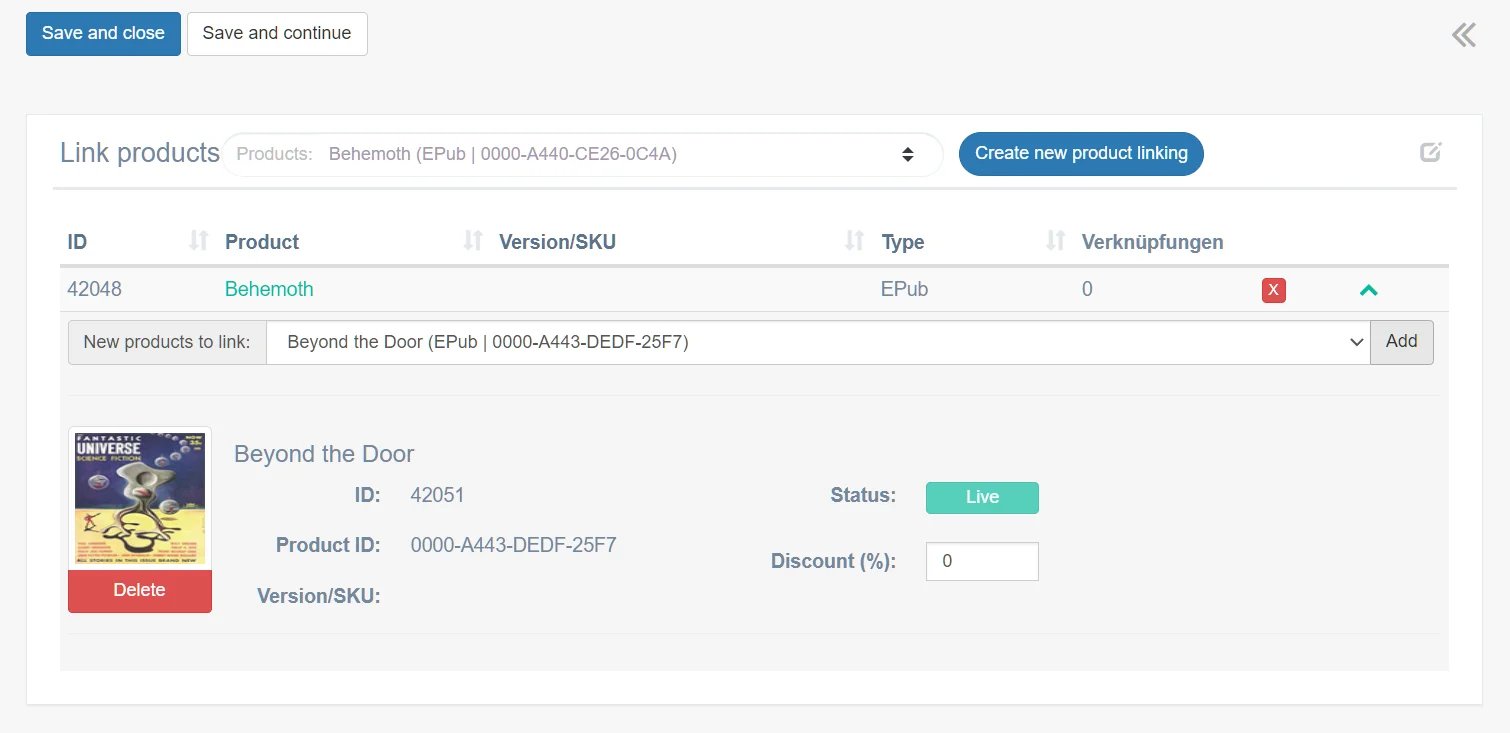
To link products, just select a product, click "Create new product linking" select a product from the dropdown list ("New products to link") and click "Add".
A typical shopping cart with recommendations looks as follows:
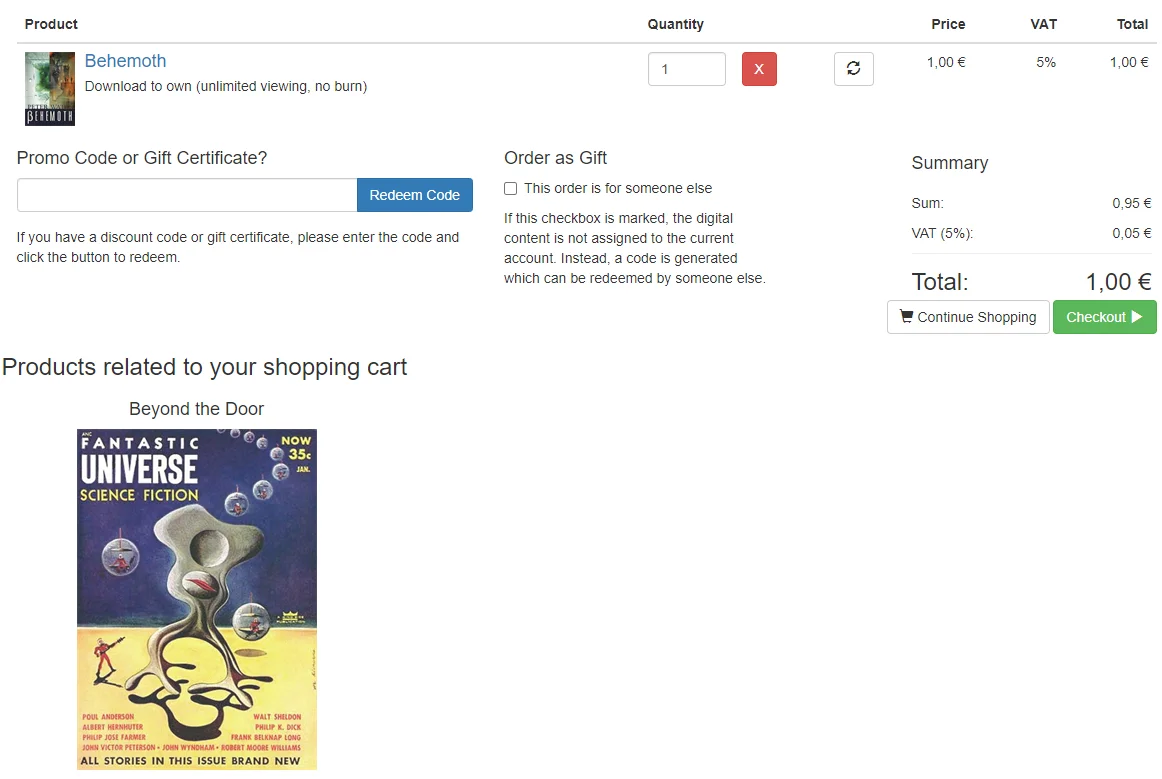
Note: Only add movies which you think are really of interest to the potential customer. If the customer cannot find any relevance in the suggestion, he might ignore this feature in the future.