Groups are certain categories of end users that have some common handling associated with them.
The most common group is ‘Purchase’ which is automatically generated and includes all users that can or in certain instances have purchased a movie from your regular FlickRocket store.
You can also create groups yourself and define licenses to be issued for all members of such groups. This makes for example sense if you have a closed customer group which should have access to certain movies without going through the purchase process. This can for example be used for screener distribution or groups of people that have already paid for the content by arrangements outside of the scope of FlickRocket such as pay TV customers.
You can create a group by selecting ‘Company / Groups’ and pressing the ‘Add Group’ button.
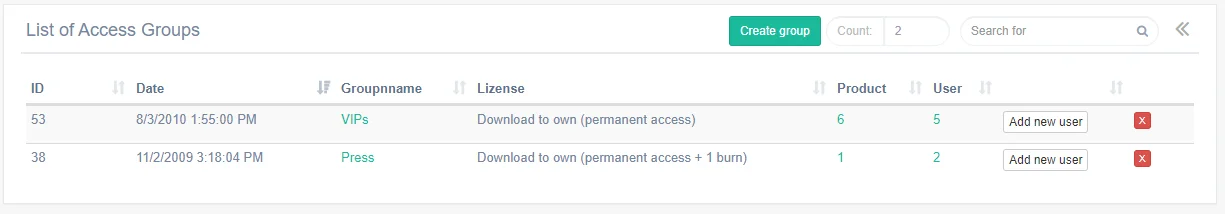
After entering a group name, which should describe your intentions for creation of the group (e.g. press contacts or subscribers), you need to select the license model which should be issued for any user of the group and any movie assigned to the group.
Once you have created your group, you can add users by clicking on the ‘Users’ link in the list of the groups and pressing the ‘Add User’ button.
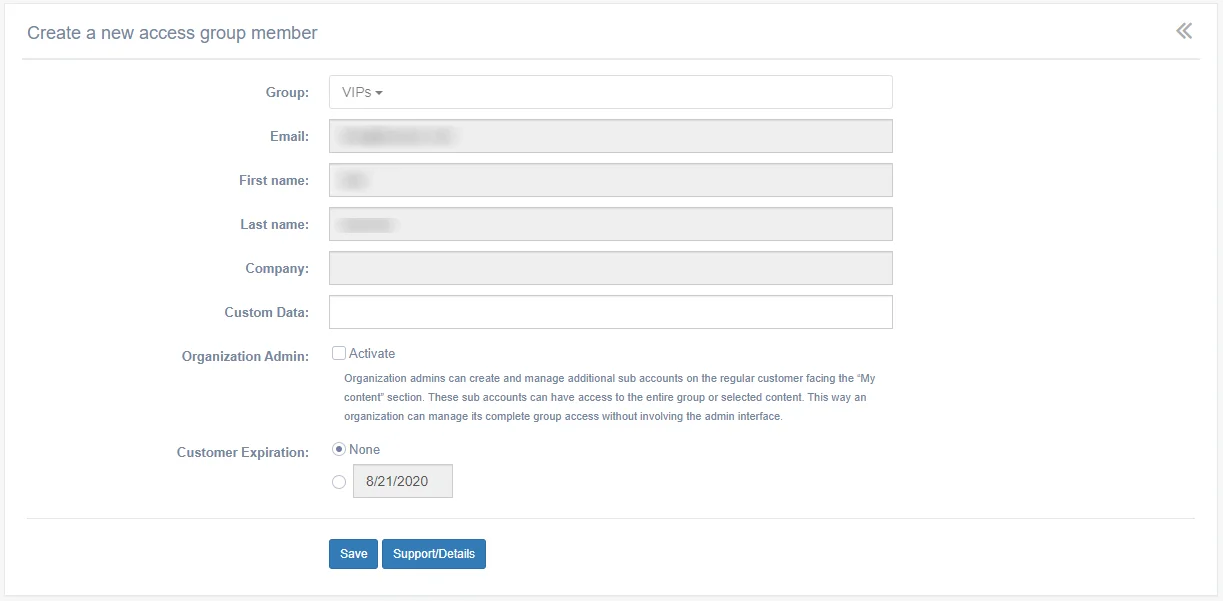
Fill in the user data and press ‘OK’ to commit. The user can now log in using these credentials on the ‘My Movies’ page. You can also send a batch notification to all users of a certain group by using the ‘Send Group Email’ feature in which you welcome them to the group and notify them about their login email and password as well as the procedure to login. For details see the chapter ‘E-Mailings’ under ‘Marketing’.
FlickRocket is a perfect tool for electronic screener distribution. By using fluxDVD as the underlying format it is the only distribution method which can not only handle linear streams but complete DVDs.
Every download can individually been checked and every DVD burn may be performed with an individual watermark which can be traced back to the user retrieving the license (incl. IP address).
Using FlickRocket for screener distribution is possible by setting up a new group on the FlickRocket web site under ‘Company / Groups’ with the ‘Create Group’ function and defining the license to be used (e.g. ‘unlimited use, 2 burns’).
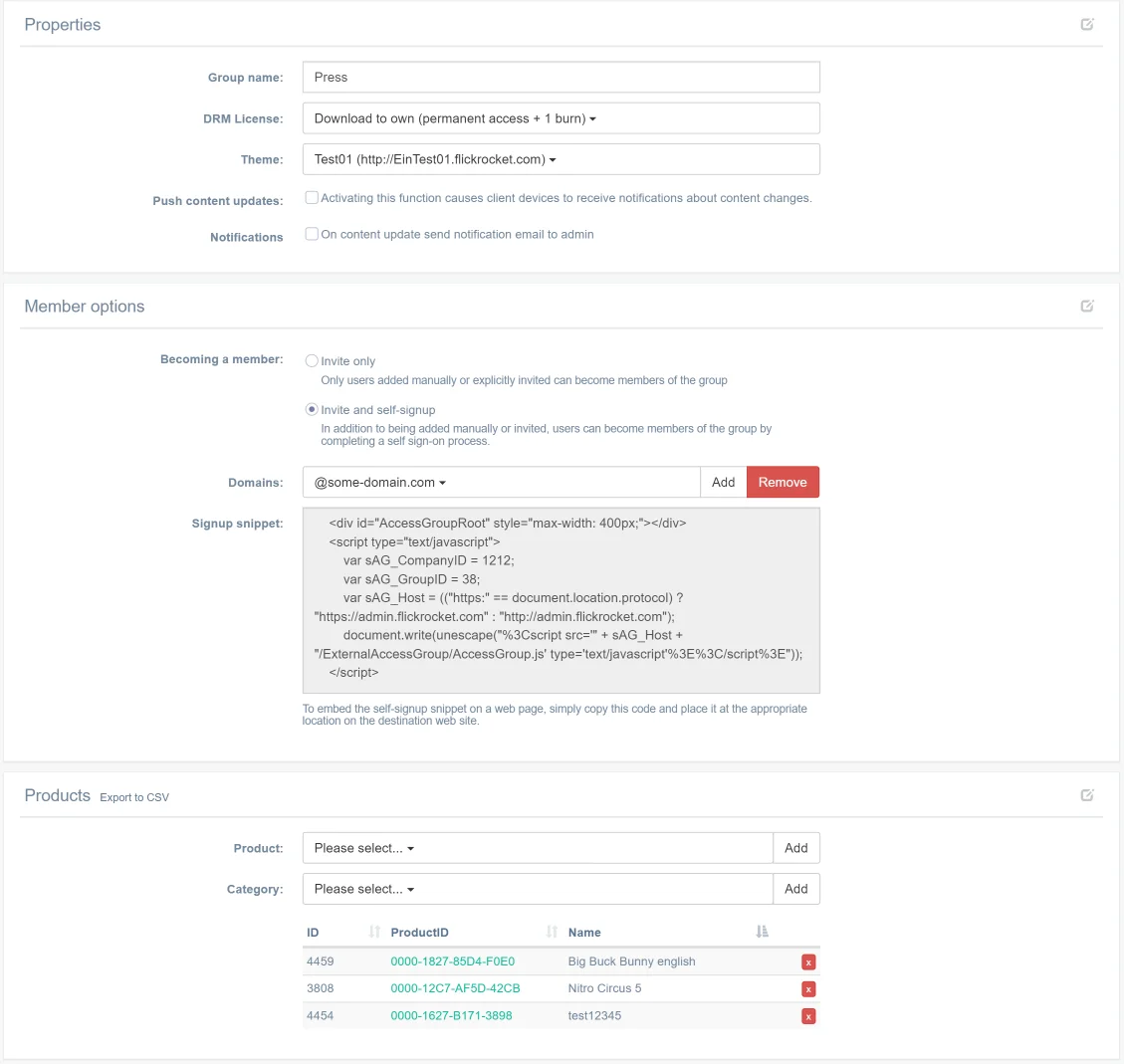
Now you can start to upload/assign movie screeners to the newly created group and set up your users by using the ‘Users’ link in the ‘List Groups’ functions.
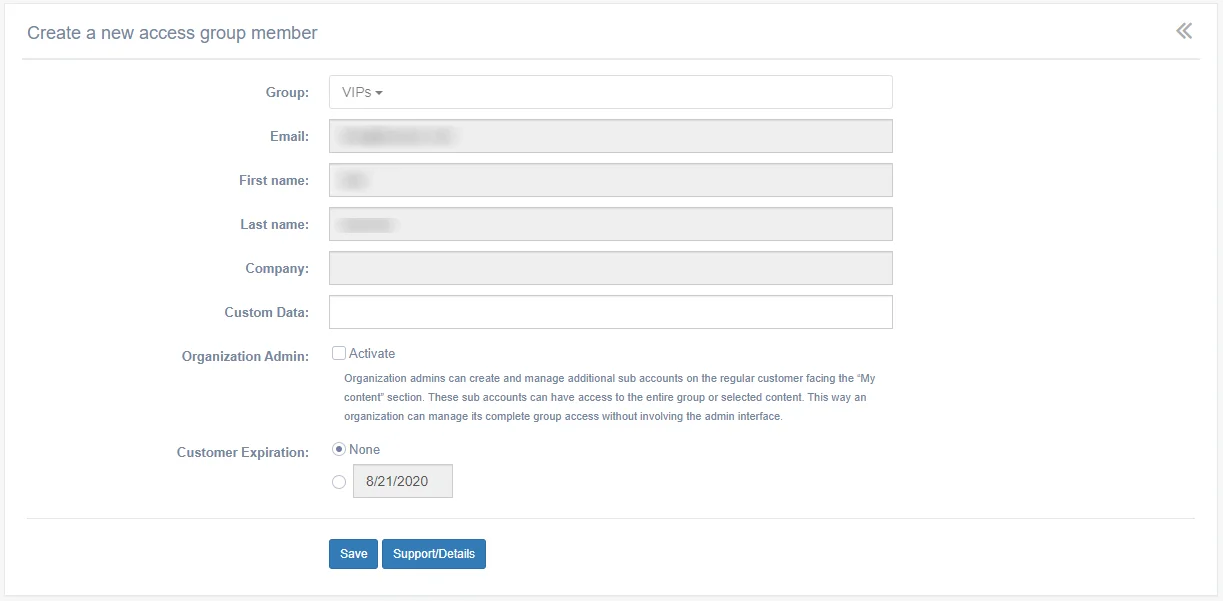
Now you are ready to invite your users to the new screener delivery system by using the ‘Marketing / E-Mailing’ function.
After receiving the email notification the users can log in and access the movies associated with their group.