FlickRocket enables you to set up discount models. To access this function, select “Discounts” in FlickRocket’s Products->Prices section.
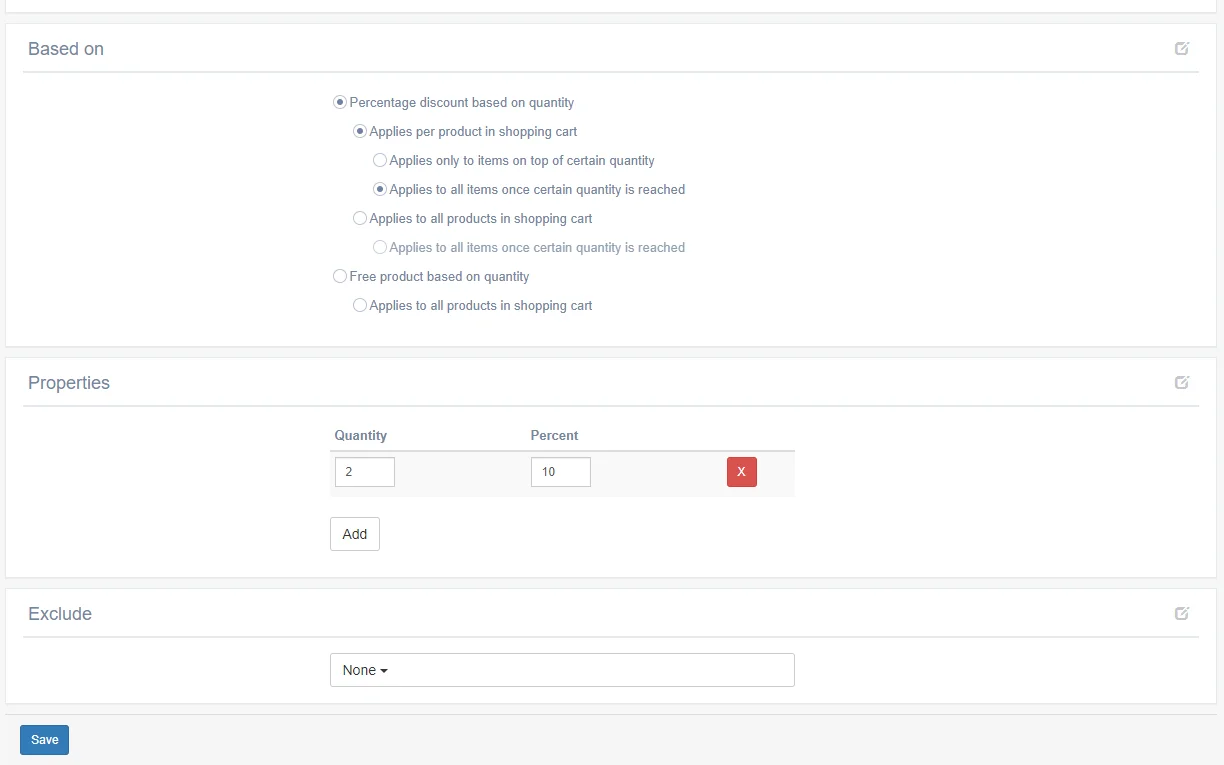
A discount model can be applied to all countries or be specific to one country. Also can products and categories excluded from the discount model. When a category gets excluded all produts in this category are excluded from the dicount.
The discount model can be applied based on the quantity of a certain item in the shopping cart, or once a certain number of overall items in the shopping cart is reached. For content, typically the latter is the best choice as it enables you to give a certain discount, based on products, the customer is ordering.
Once you have made this selection, you can enter which discounts you want to give for certain quantities.
Applies to all items once certain quantity is reached - Here all quantity items get the discount.
Applies to all products in shopping cart - Here the number of diffrent products in the cart trigger the discount.
With this option you can setup a (BOGOF - buy one get on free) discount. The product which will be for free is automatically the one with the lowest price. The free product will no longer count as product in cart for the discount model. When you build a gradual discount, you have to be aware that the free product can not trigger the next step in the gradual discount.
For a classical "buy one get on free" you select "Free product based on quantity" and "Applies to all products in shopping cart" in the properties section you enter in both fields(Products in cart and Free product discount) a one.
Important! The discount models work across all domains.