The content is what’s inserted into the master email template and send out to the recipient. Usually it is HTML to make it look attractive but plain text is theoretically also supported.
When you open the function you see list of content generally available and content you have previously created. Press “New content” to create a new one and you will see a page similar to the following.
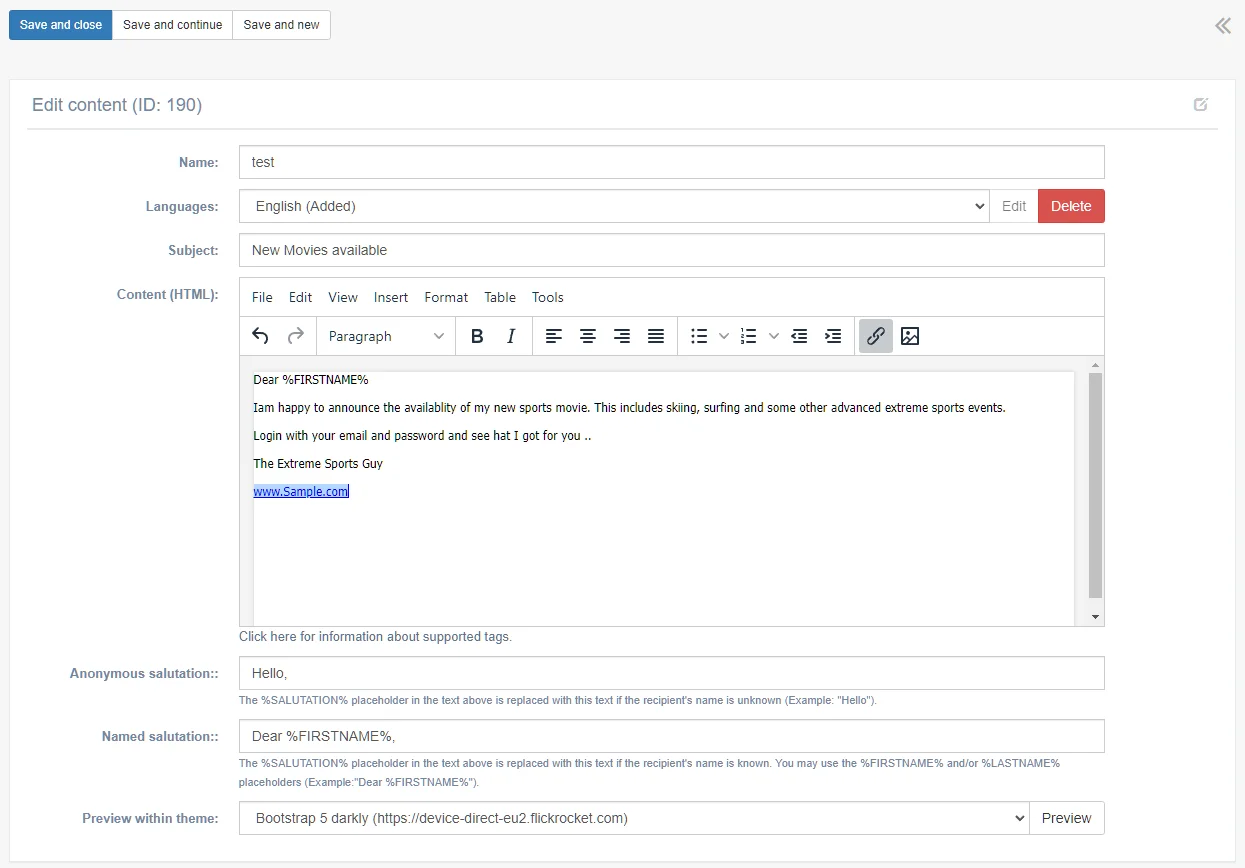
You now have to enter the following fields (some optional) to define your content.
is the name of the content as it is show in the overview list and when you select for the send-out.
The subject and HTML of the content can exist in multiple languages. If you do a send-out and your content includes multiple languages, the system will automatically ensure that each recipient get the content in the correct language.
Use the language selection to switch between different languages when you compose your content.
The subject of the email (localized)
The content of the email which might include HTML tags.
If you use the %SALUTATION% variable within the content, this field is used to define what will be used if the users name is unknown, e.g. in case the recipients are Newsletter subscribers.
If you use the %SALUTATION% variable within the content, this field is used to define what will be used if the users name is known, e.g. in case the recipients are existing customers.
Within the content and the subject you can use the following variables.
|
Variable |
Description |
Valid for Recipients |
|
%COMPANY% |
The name of your company as defined in the company settings |
All |
|
%DATE% |
The date of the trigger order |
Customers |
|
%SHOP% |
Link to the “My content” area of your shop |
Customers |
|
%SUPPORT% |
Link to the “Support” area of your shop |
Customers |
|
%FIRSTNAME% |
The first name of the customer |
Customers, Group members |
|
%LASTNAME% |
The last name of the customer |
Customers, Group members |
|
%SALUTATION% |
The salutation as defined with the content which can generically address anonymous and named customers |
All |
|
%UNLOCKCODE% |
UnlockCode as defined in the send-out |
All |
|
%CERTIFICATECODE% |
Gift certificate as defined in the send-out |
All |
|
%GROUPEMAIL% |
The email of the group member |
Group members |
|
%GROUPPASSWORD% |
The password of the group member |
Group members |
|
%UNSUBSCRIBE% |
The unsubscribe link of the send-out. |
Group members |
Once you entered everything you can preview it in a theme of your choice and save the new content.