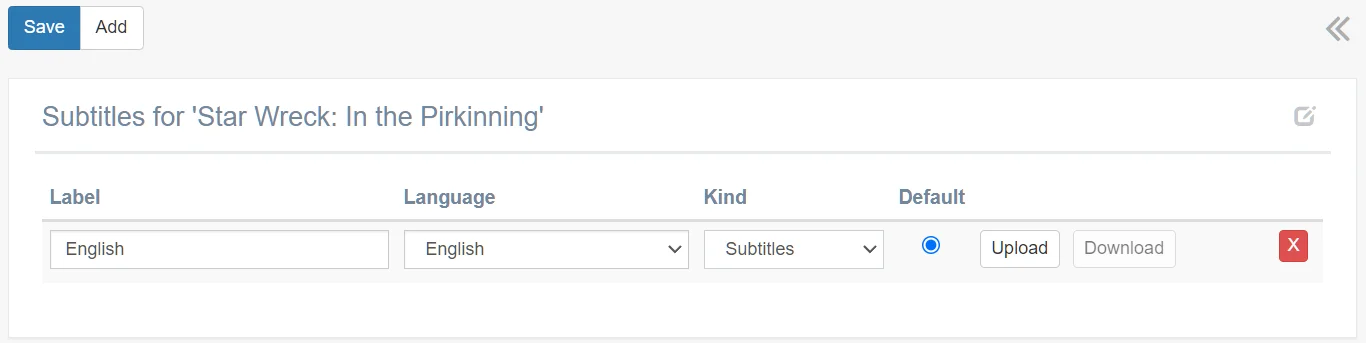Captions are texts displayed at the bottom of the screen in the same language as the original video.
Subtitles are texts displayed at the bottom of the screen but in a different language than the original video.
Audio descriptions are recorded audio that describes the scenes and actions happening on the screen.
All three typs of text have to be uploaded in the vtt (WebVTT) format. If you have subtitle but in diffrent format like SRT you can find free online converter to convert the srt file to vtt.
The WEBVTT format is a simple text file which can be written and edit manualy. You can find several services in the internet which convert an audio file into a *.VTT file by AI.
Go to the Meta Information section, and clicking the Subtitle/Edit button.
Click ADD to create a new entry, enter a label, choose the text language, select the kind of text (subtitle or caption) and upload the vtt file with the upload button. Click Save to finaly store the settings.