Manually assigning content and licenses to customer accounts
Sometimes it is important that you can manually add content (and a license for it) to a customer’s account - without order, payment, entering a code, etc.
In this blog post, I want to show how this can be done.
To manually assign content and licenses:
- Go to Support>Incoming requests.
- Enter the customer’s email and click the search icon. (You can also search by name, order ID, and other attributes).
- Click Show on the desired customer.
- Select Add Order.
- Then enter part of the product name and choose the product and license. (Check HD if video quality should be High-Definition)
- Enter the Quantity. (Typically 1)
- If a Mutli-user license, set Users to the number of users. Otherwise, leave set to 1.
- Click Add and repeat for steps 5 through 8 for multi-product orders.
- Click Save.
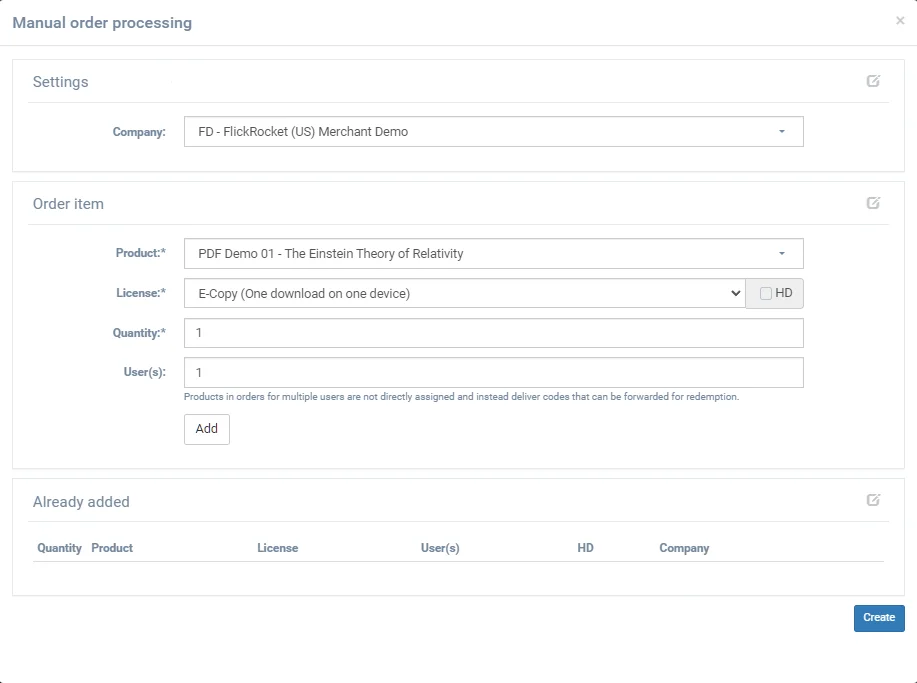
After clicking Save, the user can access the content. An email to the customer is NOT generated.
You can also add a new customer or change the customer information such as email or password in this section.
