Integration and Branding of the FlickRocket Admin Interface
We get frequently asked how the FlickRocket admin interface can be integrated into 3rd party web sites (and possibly branded with the partner’s logo).
The good news is that such an integration and branding is actually a standard feature of FlickRocket and available to all partners and publishers alike.
To embed the admin interface under a custom domain, you need to create a new sub domain for your domain (e.g. admin.my-domain.com) and point it via DNS C-NAME entry to admin.flickrocket.com.
If you are not sure whether your setting work, you can open a command line window and enter “ping <your_sub_domain>”. If the response comes from admin.flickrocket.com, as shown in the screenshot below, you did everything right.
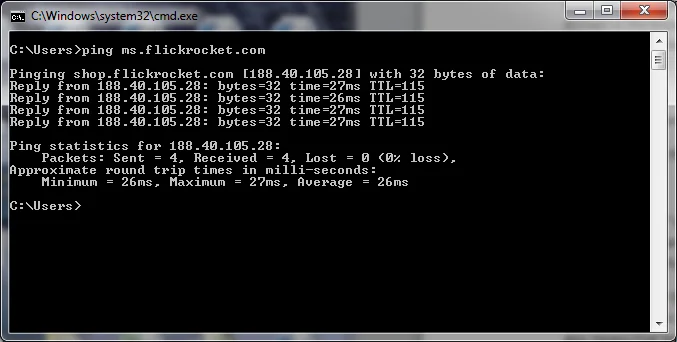
Now that the sub domain has been set up correctly, it must be entered in your FlickRocket account settings. Just log in and select “Edit company data” in the “Company” menu.
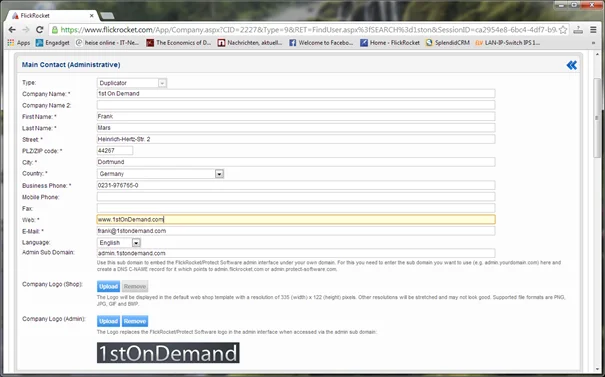
Now enter the sub domain in the field “Admin Sub Domain”. If you want to use your own logo for the embedded FlickRocket admin interface under your own domain, you need to upload the logo to use under “Company Logo (Admin)”. The height needs to be 55px and the width needs to be between 150px and 300px. For best results use a PNG with transparent background.
You are done. Just enter your newly created sub domain in any browser and you’ll see a custom login for you and your clients (if you are a partner).
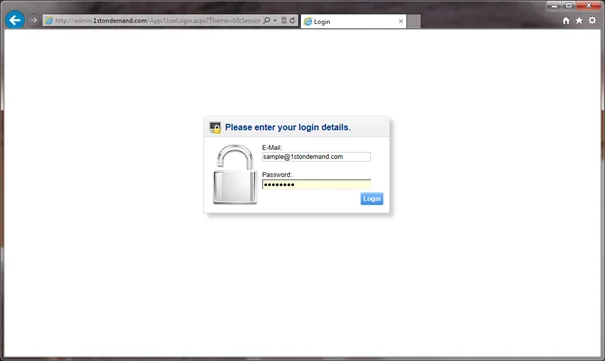
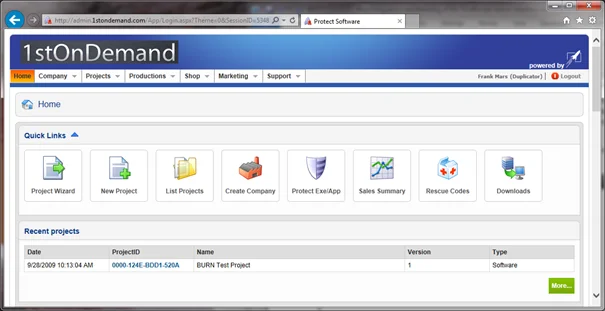
The functionality of this login is identical with using the www.flickrocket.com admin page.
