

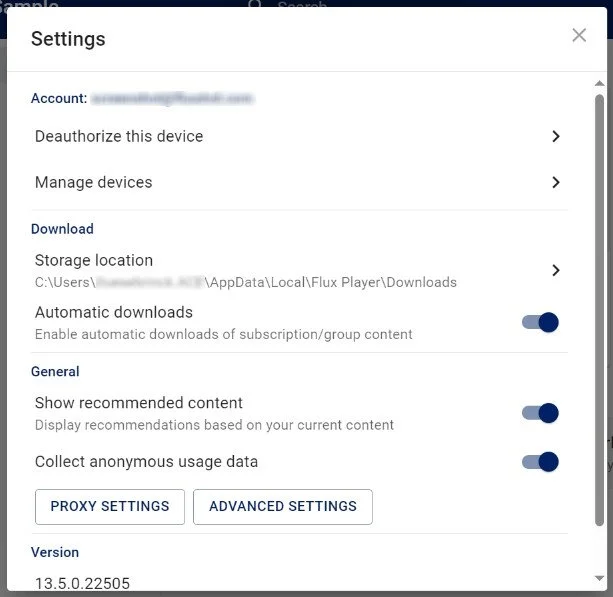
This option will sign off your device from your account. By doing this, you lost access to all your content and all local downloads will be deleted.
Content can be limited to be used on a limited amount of devices at the same time. Here you can remote deauthorize devices you may have not currently access.
This option is only available for mobile device. HD videos can download in two quality options. "Standard" store a SD version of the video, "High" an HD version. SD need XMB per hour, HD need XMB per hour.
This option is only available for mobile device. Here you can allow downloads over mobile connection, by default the player download content data only via WLAN.
This option is only available on Windows or macOS.
Here a different storage location can be selected. The player only accepts an empty folder or a previous used (by the FluxPlayer) download folder. Be aware that the dialog only show folders, but no files, so all folders appear empty.
As a member of a group or subscriber of a membership, content can be pushed to your device. This can sometimes mean hundreds or more downloads, specially with the first sign in. This pushed downloads can be disabled here.
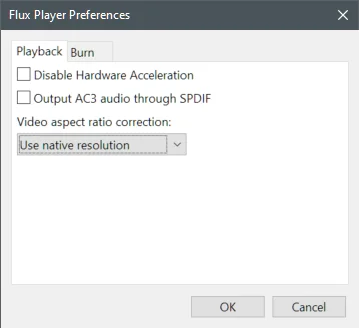
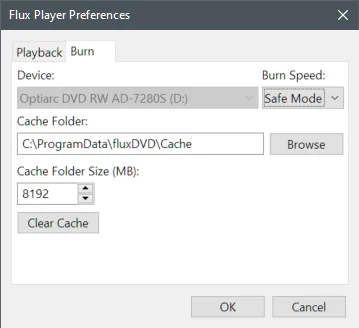
The player store in standard settings up to two DVD images, which gets created during the DVD burning process. In this dialog, the location where the files are stored can be changed. Also, can be selected which DVD burner has to be used by the FluxPlayer in case there is more than one burning device connected. Clear Cache delete this cached DVD images.