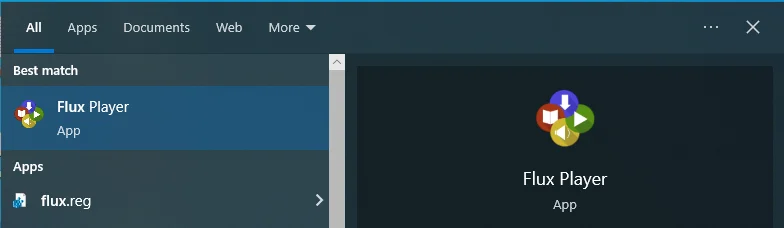After the download, the FluxPlayer setup can be found in the standard download folder.
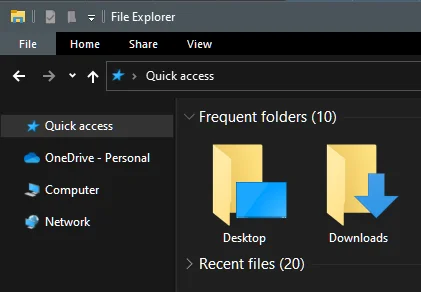
The filename has this format: FluxPlayer_Setup_XX.X.0.XXXXX.exe
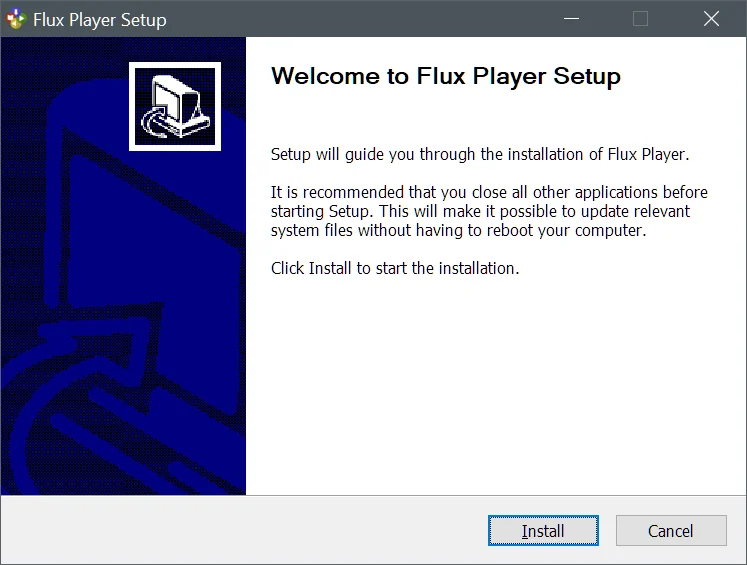
After the setup up process, the app is installed and the setup file (FluxPlayer_Setup_XX.X.0.XXXXX.exe) can be deleted. Do not move the file to the desktop for later use. To start the app, use the Windows start menu.
To locate the Flux Player after installation, press the Windows key (bottom left, next to the CRTL key) or the magnifying glass icon, type FLUX and press the Enter key. After the player appears in the list, you can also right-click on the player and pin it to the Taskbar or send a shortcut to the desktop.