


Require Intel/AMD based Windows 7 (SP1) or newer. After download, start the setup from your standard download folder, and sign in.

Require Apple macOS 10.13 or newer. After download, start the setup from the standard download folder and sign in.

Use your Android device to open Google Play, install FluxPlayer and sign in.

Use your device (IOS 12 or newer) to open the App Store, install FluxPlayer and sign in.

Use your Kindle Fire to open Apps, install FluxPlayer for Kindle and sign in.
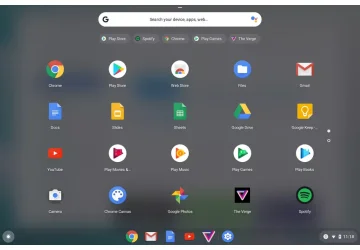
Use your ChromeOS device to open the chrome web store, install FluxPlayer and sign in.



